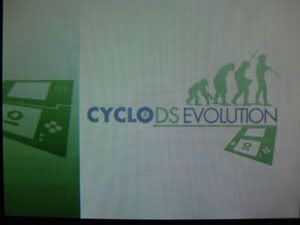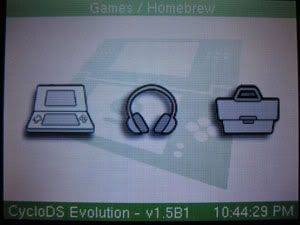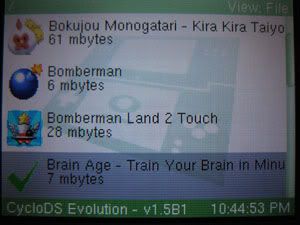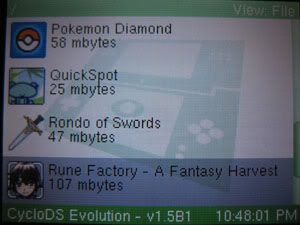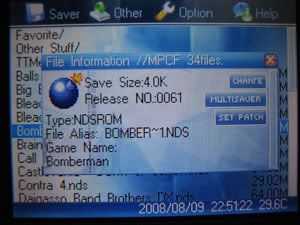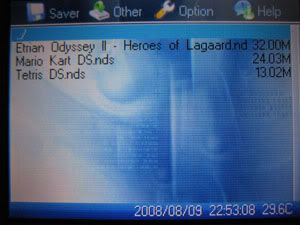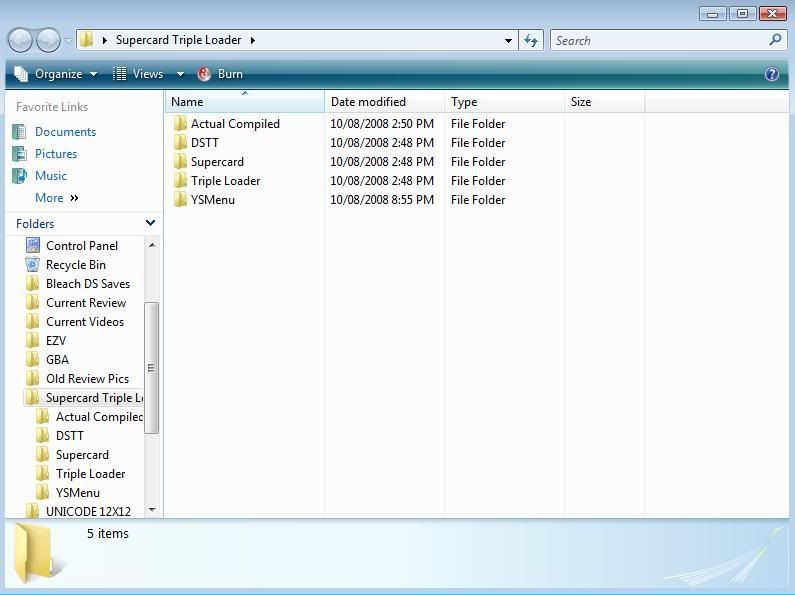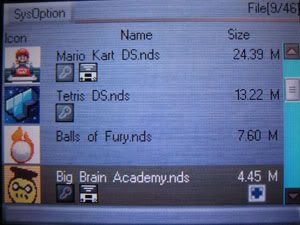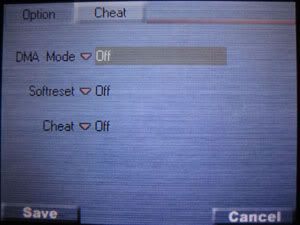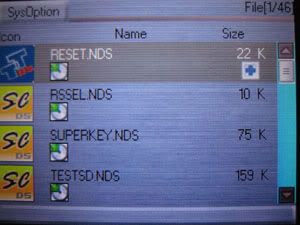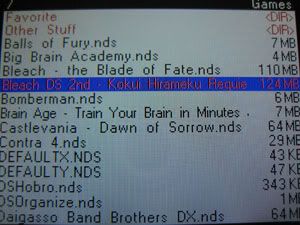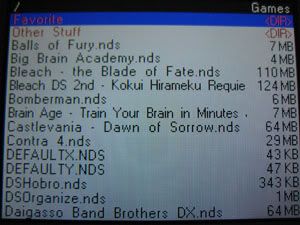| CycloDS Evolution vs Supercard DS ONE - A complete comparison and guide | ||||||||||||
**Navigate quickly through the comparison by clicking the links below** 1. Menu CycloDS Evolution: A few of the annoying quirks of the CycloDS Evolution’s menu haven’t been changed yet. The first quirk is the cheat engine, suppose it is enabled, then at any time that you boot a game, you will be prompted to enable to cancel cheats. On many other flash carts, cheats are always enabled, but you are never asked, instead you have to click into cheats to enable them. If you cheat very rarely, then you can turn it off, however, if you plan to cheat quite a bit, but only on one game, then the prompts get quite annoying. Also annoying is the Real Time Save option. You are never presented with a clear yes or no situation. In the options, you can enable it, but it isn’t actually enabled until you hold select during the booting of a game. It seems odd that these two options follow such different routines and often confuses new users. The last quirk involves scrolling through the list. The bar on the side isn’t really a scroll bar, even if you push it all the way to the bottom, it doesn’t go straight to the bottom, instead it scrolls down, fast, but still very misleading. Supercard DS ONE: The Supercard DS ONE’s original menu is by far the slowest menu out on the market. It is simply too bloated with options. There are users that have the patience to deal with it, and honestly, the lag can be reduced with lots of tricks. You can speed up the menu by putting your files into folders and lowering the amount of items on screen, you can choose a faster MicroSD, and format it in FAT16. The nicest thing about the menu is that it is highly customizable.
In the scshell folder in the root of your MicroSD card, there is a file called global.ini. From here, almost all of the settings can be accessed. There are various values, with descriptions. I could spend hours trying to tweak the thing, but that is far from user friendly. The initial settings under System can all be accessed within the DS, remember, after you set all the options up, you have to save the settings by using the Save Menu Options under the Others tab. So you have to changed them on the global.ini. These are mainly for your own use, for example what sound level you want your MP3 files to play, or what brightness you want your DS to start up on initially. Those you will have to figure out on your own, but here are the ones that I changed to speed up my Supercard DS ONE.
With these settings in place, and splitting up your files, your Supercard DS ONE should be running as fast or even faster than your CycloDS Evolution. There, the number one complaint of the Supercard DS ONE, gone. With a little tweaking, you have an extremely fast flash cart on your hands. Even better is the fact that the Supercard DS ONE is based on MoonShell, so you are able to play DPG and MP3 files directly from the menu. This speeds things up quite a bit for people who use their DS consoles as MP3 players.
Getting to the negative side of the Supercard DS ONE’s menu, it is customizable. If these settings that I mentioned were set to default, I wouldn’t have a single problem with the cart, but it chose pretty mediocre settings, users that don’t know what they are doing are stuck with slow, laggy menus. It is absurd to expect users to go into an ini file to change things themselves. The little “File Information” popup that shows up at every boot annoys me quite a bit because it blocks files. I am aware that in the global.ini there exists “DrawFileInfo” which can be set to turn off, but even when I have set it correctly it still seems to come on. Thankfully you can click the red X on the corner to turn it off. The last major annoyance is still the fact that it lags, even with all the tweaking, I still need to split up the folders and take steps that are unnecessary on other flash carts.
Now let’s talk about the Supercard DS ONE’s famed triple-loader. Because it is unofficial, you rarely hear any serious talk about it, more just rumours, forum posts and random files circulating around. Well let me begin by saying that it isn’t an easy task keeping 3 separate firmwares up to date. I struggled to keep it updated. And with Yasu not allowing others to post YSMenu up on their websites, I or anyone else are not able to post up premade firmware files. Now the process of the updating of all three firmwares is in theory simple, but confusing because of the mix and mash of all the files. First you have to deal with the DSTT menu and YSMenu. Download the files from their respective sites. For the YSMenu, you might find CTRL+F a really useful feature of Firefox or Internet Explorer, seeing as the site is in Japanese. Simply put, you should follow the YSMenu’s readme as carefully as you can. Basically the idea is to drag the TTMenu.dat file from the DS Top Toy firmware into the ttextract.exe application in the YSMenu package. Two files will be created, ttdldi.dat and ttpatch.dat. You take those files, as well as YSMenu.ini and drag it into the TTMenu folder on your SD card. YSMenu.nds should be placed at the root of your SD card.
Now to deal with the Supercard DS ONE menu, you simply download and extract. With all three firmwares on your computer on hand and ready, you will need Bliss’ multi-boot loader. Of course you can follow the readme included, which makes a lot of sense. But for a second opinion, you have all 3 firmwares on your SD card now. Change the name of the Supercard’s MSFORSC.NDS to SCDSONE.NDS, then drag and drop the files inside the folder over. Now, when you boot your Supercard it will go to the Supercard menu (SCDSONE.NDS), when you hold X while booting, you get the DS Top Toy menu (TTMENU.DAT), and holding Y gives you the YSMenu (YSMenu.nds). If you prefer to have the DS Top Toy menu boot up by default and the Supercard menu run when holding X, then you can change the file that you renamed to SCDSONE.NDS to SC-DSONE.NDS. That wasn’t that complicated was it? Now I won’t go into too much detail with the DS Top Toy menu or Yasu’s YSMenu because that isn’t the focus of most users. But to get things covered, the DS Top Toy menu operates fairly fast, and is great for kids. It doesn’t operate as quickly as the tweaked Supercard DS ONE firmware, but it doesn’t have as many complicated options, and basically if you are a novice user, then stick with it. You can access all the options really quickly, and the menu is self explanatory for kids. The problems with it though are that it lags if there are too many files, and you can’t split them up into folders because the DS Top Toy menu doesn’t support folders and the names aren’t sorted alphabetically. Also I want to point out that the menu seeks out all .nds files. So you get a whole bunch of odd files found inside the scshell folder such as RESET.NDS, TESTSD.NDS. There are actually 12 of these files because of the triple loader, which causes a significant amount of lag. No matter how much you try to reduce the list, you will have at least these 12 files. Onto YSMenu, I think it lacks the feel of the DS Top Toy menu, but it is definitely faster than either the DSTT menu or the Supercard menu. It looks like the R4’s menu when you are into the Games selection. It is easily skinnable with a few files, and will look exactly like the R4 menu if done properly. Basically it is a list of files on the top screen, some options and the details on the bottom screen. It is unbelievably fast, I have to say that again and again, fast, fast, fast. It loads games fast, there are very few options, pretty much soft reset, cheating and rumbling with the use of a slot 2 pack. What I don’t like about this menu is that it has glitches, a whole ton of them, games wouldn’t load properly all the time. With all three menus in place, you have a lot of options. Lots of users tend to go with the DS Top Toy menu, a few go with the Supercard menu. I am grateful that they can all be run at the same time, all three menus can be on your cart at the same time, so you don’t need to go back to a computer to change. You can just boot up whichever one you feel like using. How they are integrated is sort of nice. They all share similar save files and are to a certain degree interchangeable. Unfortunately it is the Supercard’s menu that uses odd saves that make it incompatible at times. Generally it is fine, you can start a game on the YSMenu then move on to the Supercard menu, but once in a blue moon, it won’t work, and as a result, you delete your save file, which is really quite stressful. Which is why I highly recommend playing one game on one firmware. If you plan to use real time save or guide then don't use it on the DSTT or YSMenu, simple. If you happen to forget, swapping is ok generally.
I don’t really have a clear final say for the menu. As you can clearly see, the Supercard’s menu is able to offer more, 3x more actually. But you can also see that it is anything but user friendly. It takes a lot of time to be willing to figure out the triple loader or edit the global.ini files, something a casual user wouldn’t be willing to invest in. Frankly, other than this little comparison, I don’t believe both sets of information has ever been compiled into a single document, and let’s face it, this is far from a quick read. The CycloDS Evolution’s menu on the other hand offers a lot, and this is all included the moment you buy your cart, it is easy to use, presented really fast and easily without any need for tweaking. But of course, you don’t get the same level of customization as the Supercard DS ONE. **Navigate quickly through the comparison by clicking the links below** |