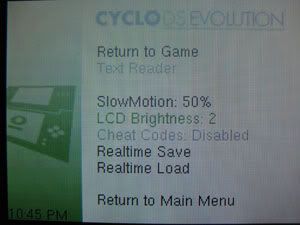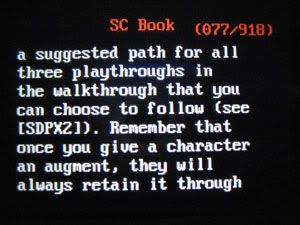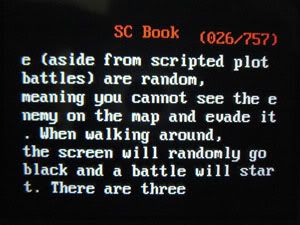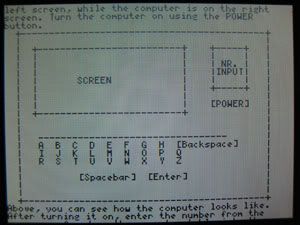| CycloDS Evolution vs Supercard DS ONE - A complete comparison and guide |
**Navigate quickly through the comparison by clicking the links below** 4. In-game Reader / Real Time Guide CycloDS Evolution: The CycloDS Evolution accepts raw .txt files which is really nice as most guides are in that format. You have to rename it the same as the .nds file that it is tied to and placed in the same folder. Again, this feature is executed with the extend mode (L+R+A+B+X+Y), and under text reader you will be able to access the .txt file almost instantaneously.
The text reader for the CycloDS Evolution shows grey text on a white background. They do not reformat the text file in anyways, how they show up on the computer is how they show up here, however, the screen can only show 51 characters at any given point. The good news is that maps, charts and pictures drawn using characters on a text file will show up flawlessly, but moving left to right is a huge hassle. Clicking L or R moves the screen up 27 lines down or up respectively, and up and down obviously moves the text up and down line by line.
As mentioned before, the text reader is in its BETA stages, and there is no bookmarking. Suppose you work your way down halfway through the text, upon the next restart, you will be back at the top of the page. Also the having to scroll left and right is extremely annoying. Thankfully there is a program called LineBreaker by ParticleMan released on TeamCyclops’ forum. It formats text files wonderfully, it will make it so that regular text will form into lines of 51 characters or less, while detecting things like maps that should remain full-sized. I haven’t used it extensively, but for the 4 guides that I used it to convert, it worked absolutely perfectly, and with it, the CycloDS Evolution’s text reader is just amazing. Side scrolling is only necessary for maps and charts.
Supercard DS ONE:
First off, the Supercard DS ONE does not support raw text files like the CycloDS Evolution does. It uses .scb files. Using the software cht2supercardcheat.exe which can be found at http://eng.supercard.cn/download/cht2supercardcheat_v1.02.rar, it will basically rescale your text to 28 characters per line, as well as scramble them up so you won’t ever see the original text again unless it is through a Supercard. You click make book, and choose the correct text file.
With your .scb file, you will, like the cheat files, either name it as the release number of the rom, or the name of the file you have in your MicroSD card (in which case both .nds and .scb files have to be in the same folder). Then you put it in the book folder of scshell folder on your MicroSD. To use the real time guide, you will need to enable “Enable Guide” in the set patch option in the File Information popup in the Supercard DS ONE menu. Now when you are in game, you can access the text file at any time by click L+R+Start+Down.
Unlike the CycloDS Evolution’s guide, it uses white text on a black background. It will not bookmark your text file, so after the next reboot, you will be at the start again. The text size is incredibly big, and the line breaks sometimes happen in the middle of a word. All of the maps and charts are broken up beyond recognition, so just give up on that now. I’d highly recommend using ParticleMan’s LineBreaker software before changing the text file to .scb format, choosing Custom and inputting 28, meaning that it will break up the lines to 28 characters a line. It will make the text a lot more fluid and easier to read.
I think Team Cyclops’ In-Game Reader is by far the superior text reader. It doesn’t break up the text oddly, and it works well. I have to give Supercard Team some props though, they can scroll through pages much faster than the CycloDS Evolution can. So I feel their engine would be decent for a few charts, a few words, but if you are planning to take a whole walkthrough with you, you have to use the CycloDS Evolution.
**Navigate quickly through the comparison by clicking the links below** |